
Card Decks
Many wargames require the use of card deck, or secret chit selections. The WarGame Processor provides tools for players to deal, hold, and move cards around among the players.
The most challenging thing about maintaining card selections by e-mail is to be sure that the system is secure; that no player can gain an unfair advantage by examining the deck or the other player's hand. This is handled in the WarGame Processor by requiring players to identify themselves, and then not allowing either player access to cards which are not in his hand without some sort of permission from the other player.
Related Topics:
A "card" is a text field similar to a comment box. A "card" may be text or ASCII graphics, and may contain whatever pertinent information the module designer felt was necessary. Cards are not kept in any order in the deck, when dealt they are randomly selected from the available cards in the deck. This means there is no facility for putting a card on the "bottom" of the deck.

To prevent players from examining the deck, cards must be "dealt" from one player to another. To deal a card, Press the "Deal Card" button on the tool bar. You'll be requested to identify the deck or location to be dealt from, and the person to deal it to. Repeat this process for every card to be dealt. Then save the game and send it to your opponent. See the notes for the module you're playing with for details on how the module designer implemented the card decks.
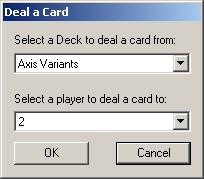
During the replay, you'll be provided text messages detailing the movement of any cards.

When you've been dealt a card, you may examine your "hand" by pressing "View Cards" button on the tool bar. You'll be able to see the cards, one by one, in your hand, and be able to take a number of actions with each card. To page through the cards in your hand, use the button labeled "Next Card" repeatedly. When you've finished examining your hand, press the "Done" button.
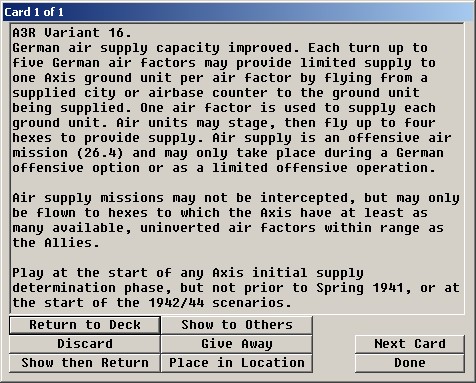
If you have a card or cards in your hand, you may take the following actions on each card. Not every action may be applicable to the rules of the game you're playing.
Return to Deck: This puts the card back to the deck from whence it came, without anyone but you knowing what the contents of the card were.
Discard: This permanently removes the card from play. Be careful, once discarded, there is no way to return a card to play.
Show then Return: This returns the card back to its original deck, but shows all other players what the card was at the same time. This will be seen in the replay.
Show to Others: This reveals the contents of the card to other players, but it remains in your hand.
Give Away: This allows you to transfer the card to another player.
Place in Location: This allows you to secretly place the card in one of the locations defined when the game was initialized.
Copyright © 2010, Sean Emerson
Created with the Freeware Edition of HelpNDoc: Easily create Web Help sites