
Combat
The WarGame Processor provides the capability of designating attackers and defenders in combat, and providing a detailed record of each combat action. In the bottom of the Game Control window are two boxes labeled "Attack" and "Defend". To designate a combat action, move the combatants to their respective boxes, and press "resolve." It's up to the user to determine the odds and terrain effects to be applied.
If there are any units in either combat box, the program enters "Combat Mode," and certain restrictions on movement are imposed: While in Combat mode, units may only be moved from the map into either the attack or defend boxes. Units may not be moved from hex to hex, or even put down normally in their original hex. To return a unit to the map, or to put it down after picking it up, it must be picked up and the "Release" button above the Attack box is pressed. This will return the unit to the hex in which it started this combat sequence.




There are three modes of combat operation, 1 by 1, Declare and Resolve. These are selected by the Tool bar buttons shown.
In a casual game, or in some area games, combats may be resolved as they are declared. In casual games, often it's obvious that the decision to conduct any given combat is not necessarily dependent on the outcome of a prior attack, and so players resolve them as they are declared. This is the default mode of the WarGame Processor, and is indicated by the "1:1" button being pressed.
You may not change from 1:1 to Pre-declare while there are units in the combat boxes.
In tournament play, or a game where the decision to continue would be influenced by the results of a prior attack, players may opt to declare all their combats before beginning resolution. The WarGame Processor supports this. Players may declare all their combats in the order in which they are to be resolved, and then resolve them later. If you wish to pre-declare or resolve declared combats, put all units down and clear all combat boxes, and select combat mode manually by pressing the "Combat" button on the tool bar. Press the "P" button to enter the Pre-declare mode. Instead of a button above the combat boxes to resolve the combat, you'll be given a "next" button to record the combat and return the units to the map.
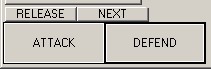
You may wish to customize your preferences to suit the game you are playing. While many games use a set number of dice, others may require you to throw a different number of dice almost every time. If this is the case, you may wish to set your preferences to turn on "Define Die Before each Roll." This will cause the die definition requester to appear before every die roll. You may also set a preference to cause a blank comment box to appear before every die roll.
When there are no units in either combat box, the program automatically returns to movement mode.
Related topics
Copyright © 2010, Sean Emerson
Created with the Freeware Edition of HelpNDoc: Easily create Help documents